Regional SEE-GRID-SCI Training for Site Administrators
From MediaWiki
|
Thursday, March 5, 2009 - Friday, March 6, 2009 |
|||
 |
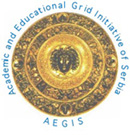 |
 |
|
Contents |
Agenda
Thursday, March 5, 2009
| 9:30 | Opening | Aleksandar Belic Institute of Physics Belgrade, Serbia |
[15'] |
| 9:45 | Overview of the Training | Dusan Vudragovic Institute of Physics Belgrade, Serbia |
[15'] |
| 10:00 | SEE-GRID-SCI Operations Procedures [PDF] [PPT] [ZIP]
|
Antun Balaz Institute of Physics Belgrade, Serbia |
[45'] |
| 10:45 | SEE-GRID-SCI Monitoring Tools [PDF] [PPT] [ZIP] |
Antun Balaz Institute of Physics Belgrade, Serbia |
[45'] |
| 11:30 | Coffee Break | [15'] | |
| 11:45 | Hands-on Session: Operations Procedures and Monitoring Tools |
Antun Balaz Institute of Physics Belgrade, Serbia |
[45'] |
| 12:30 | Overview of YAIM and SEE-GRID-SCI YAIM templates [PDF] [PPT] [ZIP]
|
Dusan Vudragovic Institute of Physics Belgrade, Serbia |
[45'] |
| 13:15 | Lunch Break | [75'] | |
| 14:30 | Hands-On Session: Operating System Installation and Configuration [PDF] [PPT] [ZIP] [SCL RPM repository service] [SCL YUM configuration files]
|
Vladimir Slavnic Institute of Physics Belgrade, Serbia |
[60'] |
| 15:30 | Hands-On Session: User Interface (UI) Installation and Configuration [PDF] [PPT] [ZIP]
|
Branimir Ackovic Institute of Physics Belgrade, Serbia |
[45'] |
| 16:15 | Coffee Break | [15'] | |
| 16:30 | Hands-On Session: Computing Element (CE) and site BDII Installation and Configuration [PDF] [PPT] [ZIP]
|
Dusan Vudragovic Institute of Physics Belgrade, Serbia |
[90'] |
| 20:00 | Dinner |
Friday, March 6, 2009
| 10:00 | Hands-On Session: Worker Node (WN) Installation and Configuration [PDF]
|
Milos Ivanovic Faculty of Science, Department of Mathematics and Informatics, University of Kragujevac, Serbia |
[45'] |
| 10:45 | Hands-On Session: Storage Element (SE) Installation and Configuration [PDF] [PPT] [ZIP]
|
Branimir Ackovic Institute of Physics Belgrade, Serbia |
[60'] |
| 11:45 | Coffee Break | [15'] | |
| 12:00 | Hands-On Session: Monitoring System Collector Server (MON) Installation and Configuration [PDF] [PPT] [ZIP]
|
Vladimir Slavnic Institute of Physics Belgrade, Serbia |
[60'] |
| 13:00 | Hands-On Session: Top-level BDII Installation and Configuration [PDF] [PPT] [ZIP]
|
Branimir Ackovic Institute of Physics Belgrade, Serbia |
[60'] |
| 14:00 | Lunch Break | [75'] | |
| 15:15 | Hands-On Session: Workload Management System (WMS) Installation and Configuration [PDF] [PPT] [ZIP]
|
Antun Balaz and Dusan Vudragovic Institute of Physics Belgrade, Serbia |
[60'] |
| 16:15 | Coffee Break | [15'] | |
| 16:30 | Hands-On Session: Visualization and Grid Computing with XEN [PDF] [PPT] [ZIP]
|
Milan Potocnik Belgrade University Computing Centre, Serbia |
[60'] |
List of training participants
| First name | Last name | Institution | City | E-mail address |
|---|---|---|---|---|
| Aleksandar | Belic | IPB – Belgrade | Serbia | abelic at scl.rs |
| Aleksandar | Bogojevic | IPB – Belgrade | Serbia | alex at scl.rs |
| Aleksandar | Zoric | FTN – Kosovska Mitrovica | Serbia | acazoric at yahoo.com |
| Angel | Marcev | HMI Montenegro | Montenegro | angel.marcev at meteo.cg.yu |
| Antun | Balaz | IPB – Belgrade | Serbia | antun at scl.rs |
| Branimir | Ackovic | IPB – Belgrade | Serbia | acko at scl.rs |
| Branislav | Aleksic | ETF – Belgrade | Serbia | branislav.aleksic at yahoo.com |
| Dusan | Vudragovic | IPB – Belgrade | Serbia | dusan at scl.rs |
| Ernedin | Zajko | ETF – Sarajevo | Bosnia and Herzegovina | ezajko at etf.unsa.ba |
| Georgi | Gadzhev | GPBI–BAS | Bulgaria | ggadjev at geophys.bas.bg |
| Hrvoje | Dagelic | RBI | Croatia | hdagelic at irb.hr |
| Ibrahim | Numanagic | PMF – Sarajevo | Bosnia and Herzegovina | inumanagic at pmf.unsa.ba |
| Igli | Tafa | UPT – FTI – Tirana | Albania | itafaj at gmail.com |
| Milan | Potocnik | UOB – Belgrade | Serbia | milan.potocnik at rcub.bg.ac.rs |
| Milos | Ivanovic | PMF – Kragujevac | Serbia | mivanovic at kg.ac.rs |
| Milos | Stolic | II – Skopje | Macedonia | milos at ii.edu.mk |
| Petar | Zivkovic | MFKG – Kragujevac | Serbia | pzivkovic at kg.ac.rs |
| Sandor | Acs | MTA SZTAKI | Hungary | acs at sztaki.hu |
| Sinisa | Ilic | FTN – Kosovska Mitrovica | Serbia | sinisailic at yahoo.com |
| Sofiya | Ivanovska | IPP–BAS | Bulgaria | sofia at parallel.bas.bg |
| Stefan | Preda | ICI | Romania | stefanalex at ici.ro |
| Valentin | Pocotilenco | RENAM | Moldova | pvv at renam.md |
| Vladimir | Slavnic | IPB – Belgrade | Serbia | slavnic at scl.rs |
Photos from training
Registration
In order to register, please email Dusan Vudragovic with following details:
- Name and Surname
- Organization/Affiliation
- Address
- E-mail Address
He will register you for the training and provide further information.
Logistics
Entry Visa
Please note that Serbia is not part of the Schengen space. Information regarding Serbian visa is available at the site of the Ministry for Foreign Affairs in section Consular Affairs > Visas Regime. For an invitation letter please email Dusan Vudragovic with following details:
- Name and Surname
- Passport number
- Institute/Organization
- Address
- Tel
- Fax
Accommodation
Hostels
| Name | Price | Web Address |
| ArkaBarka Hostel | 15 EUR | www.arkabarka.net |
| Happy Hostel | 12-25 EUR | www.happy-hostel.com |
| Hostel Belgrade | 10-22 EUR | www.hostelbelgrade.com |
Hotels
| Name | Price | Web Address |
| Vila Portokalo | 50 EUR | www.vilaportokalo.com |
| Hotel Palace | 57-69 EUR | www.palacehotel.co.yu |
| Hotel Majestic | 70 EUR | www.majestic.rs |
| Hotel Moskva | 80 EUR | www.hotelmoskva.co.yu |
Transportation
From Airport
From the Belgrade Nikola Tesla Airport you may reach the Institute of Physics Belgrade area by taxi. Distance from the airport is about 12km and taxi drive from the airport is about 20min. You can also take a public transportation bus 72 to reach city center (Zeleni Venac street). This bus departs every 30 minutes.
From Train and Bus Station
From Belgrade's Central Train Station and from Belgrade's Central Bus Station you may reach the Institute of Physics Belgrade area by taxi or by bus. Distance from the train/bus station is about 10km. Alternatively you can use a public transportation bus 83 to go to center of Zemun and then take one of the following buses that will take you to the Institute: 17, 84, 704, 706. Map of public transportation bus lines can be found here.
From City Center
You can get to Institute of Physics Belgrade from Zeleni Venac street using public transportation. You can use following buses: 84, 704, 706, 707.
Taxi Service
Here is a list of all Belgrade Taxi companies along with Belgrade taxi phone numbers (if you are calling from international cell phone, dial +381 11 first). If you are calling any taxi in Belgrade, you can expect them to come very fast - usually within 2 minutes of your call. They will be harder to reach during rush hour (around 5pm) or in harsh weather (in Belgrade, that includes light rain). Most taxi companies have a 20 percent discount on fairs scheduled by phone, and in exchange will want to know how far you are going when you call them (they may not take very short rides, in which case you should hail them on the street). Taxi service from Belgrade downtown, Belgrade's Central Train Station and Belgrade's Central Bus Station to the Institute of Physics Belgrade area will cost you about 500 dinars (6-7 EUR). Taxi service from Belgrade Nikola Tesla Airport to the Institute of Physics Belgrade area will cost you about 1000 dinars (12-14 EUR). We recommend using the bold&italic companies for taxi in Belgrade.
| Taxi Service | Phone Number |
| Akademac taksi | 2417-022 |
| Alo taksi | 3564-555 |
| Alfa taksi | 9807 |
| Beotaksi | 970 |
| Beogradski taksi | 9801 |
| Gold taksi | 329-1818 |
| Ekonomik taksi | 397-3327 |
| Zuti taksi | 9802 |
| Zeleni taksi | 3233-666 |
| Joker taxi | 3971-174 |
| Lux taxi | 303-3123 |
| Maksis taksi | 9804 |
| Naksi taksi | 2157-668 |
| NBA taksi | 3185-777 |
| Palma taksi | 316-2020 |
| Pepsi taksi | 488-2200 |
| Pink taksi | 9803 |
| Plavi taksi | 9805 |
| Taksi As | 3283-333 |
| Taksi Bel | 9808 |
| Taksi M | 316-2626 |
| Taksi Cukarica | 555-333 |
| Herc taksi | 2446-246 |
| City taxi | 394-0022 |
Maps
Map of Belgrade with information relevant for this event included recommended hotels/hostels, means of transportations, and location of the event is available in this PDF and in the following images
Belgrade interactive maps are available at:
For more information about Belgrade you may visit:
City of Belgrade :: Wikipedia - Belgrade
Templates
Links
- Hierarchical Grid Site Management (HGSM)
- Grid Operations Centre Database (GOCDB)
- BBmSAM
- Global Grid User Support (GGUS)
- Nagios
- CIC Operations Portal
- SEE-GRID Accounting Portal
- EGEE Accounting Portal
- Ganglia
- Pakiti: A Patching Status Monitoring Tool
- Cumulative Grid Monitoring Tool
- WMSMON
- YAIM Ain't an Installation Manage
- SCL ViewVC SVN Repository
Contact person
Dusan Vudragovic
Research Assistant
E-mail: dusan@scl.rs
Web: http://www.scl.rs/
Phone: +381 11 3713152
Fax: +381 11 3162190
Scientific Computing Laboratory
Institute of Physics Belgrade
Pregrevica 118, 11080 Belgrade, Serbia














